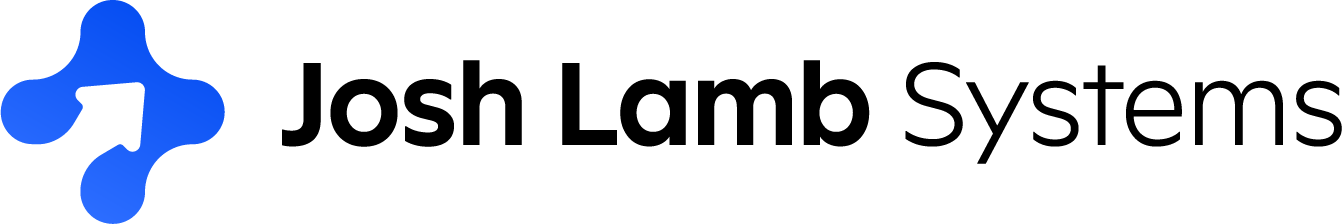CRM Implementation Cost: Mastering Your Budget Strategy
The Hidden Reality of CRM Implementation Costs

Many businesses concentrate on the initial cost of CRM software, often overlooking the substantial expenses related to implementation. This can result in budget overruns and project frustration. A clear understanding of the full scope of CRM implementation costs is crucial for successful planning and execution. This section explores those frequently unseen expenses that can significantly impact your CRM budget.
Beyond the Sticker Price: Unforeseen Expenses
While the advertised price offers a starting point, the actual cost of CRM implementation extends far beyond the software license. Consider, for instance, the costs linked to data migration. Transferring current customer data to the new system requires careful planning, data cleansing, and validation to ensure accuracy and prevent costly errors later. Integrating with other business systems, like ERP or marketing automation platforms, adds another layer of complexity and expense.
Integrating different systems requires technical expertise and often involves custom development work. This can lead to unexpected costs, especially if the integration process is more complex than initially anticipated. Thorough planning and evaluation of existing systems are essential to minimize integration challenges and associated costs.
Organizational Complexity and Its Impact on Cost
The size and structure of your organization are key factors influencing overall CRM implementation costs. A small business with straightforward needs will have different requirements than a large enterprise with complex workflows and numerous departments. Customization, crucial for adapting the CRM to your specific business processes, can become a significant cost driver. Training your team on the new system and effectively managing the change are also essential investments frequently underestimated.
Proper training ensures user adoption and maximizes the return on your CRM investment. Change management strategies help employees adapt to the new system and processes, minimizing disruption and resistance. These elements are essential for successful CRM implementation but often add to the overall project cost.
The global CRM software market is expected to reach $98.84 billion by 2025, demonstrating the significant investment businesses are making in these solutions. Implementation costs can vary from $12 per user monthly for basic plans suitable for small businesses, to $50–$150 per user monthly for enterprise-level solutions. High-end systems or custom-built solutions can even surpass $300 per user monthly. Initial costs for setup, training, and data migration usually add another $10,000–$20,000, with larger organizations possibly facing over $100,000 for complex implementations. More detailed statistics can be found here: Learn more about CRM costs
Avoiding Budgetary Pitfalls: Planning for Success
To prevent unexpected financial burdens, it's vital to approach CRM implementation with a realistic budget that encompasses all potential costs. This includes not just the software license and implementation fees, but also the hidden costs associated with customization, integration, data migration, training, and ongoing maintenance. By understanding the true cost of CRM implementation, you can make well-informed decisions, avoid budget overruns, and position your business for success. A well-planned and executed CRM implementation is a valuable investment that can yield significant long-term returns. Investing in a comprehensive upfront planning process can save you time and money in the long run, ensuring a smoother implementation and a higher likelihood of achieving your business objectives.
Decoding CRM Licensing: What You're Actually Paying For
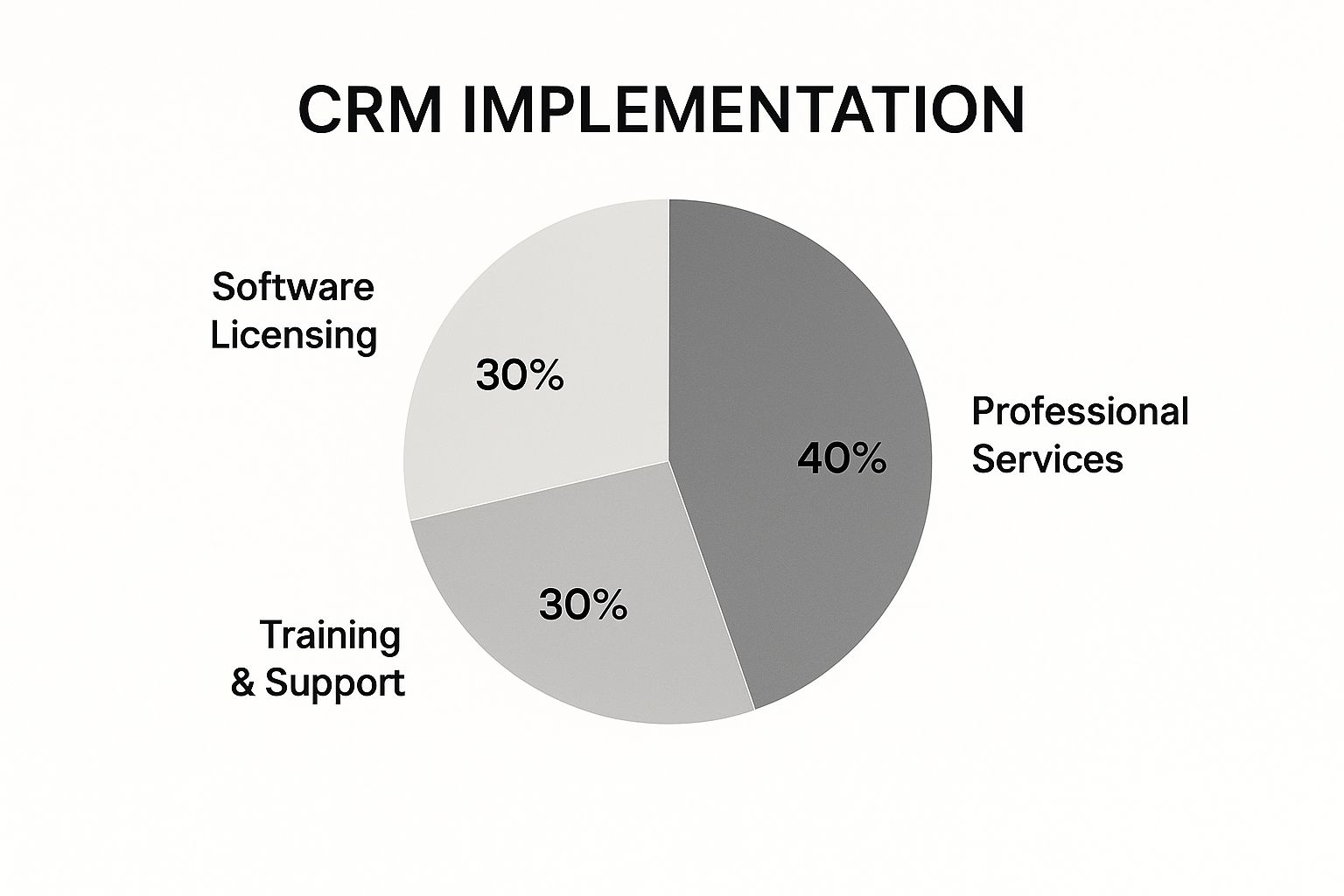
Understanding CRM licensing is crucial for accurate budgeting. The initial price often doesn't reveal the complete picture. This section breaks down what you're really paying for with popular CRM platforms.
Factors like features, user limits, and hidden costs all play a role in the final cost. Let's explore the details of CRM licensing to empower you to make well-informed decisions.
Understanding Service Tiers
Most CRM platforms offer different service tiers, each with its own price and set of features. The basic tier usually includes essential features such as contact management, basic reporting, and email integration.
As you move up to the mid-tier and enterprise tiers, you gain access to more advanced functionalities. These might include workflow automation, sales forecasting, and custom reporting. However, the cost also increases significantly.
For instance, a basic plan might suffice for a small business primarily focused on lead generation. A growing sales team requiring detailed analytics and automated workflows would likely benefit from a higher tier.
This demonstrates how business needs dictate the appropriate service level. Carefully evaluate your essential features before committing to a specific tier.
Hidden Costs and Pricing Traps
Beyond the advertised per-user cost, several hidden expenses can affect your overall CRM implementation cost. These include per-user minimums, which can limit flexibility for small teams.
Seemingly small add-ons can also quickly inflate the price. Furthermore, storage limitations can lead to substantial overage fees if you exceed your allocated capacity.
Understanding these potential pitfalls is vital for accurate budgeting. A CRM might advertise a low per-user fee, but a five-user minimum could make it unaffordable for smaller teams. Carefully review the fine print of any licensing agreement.
Visualizing CRM Pricing
The data chart below visualizes the average monthly per-user costs of popular CRM platforms across different service tiers. It illustrates pricing differences between platforms and their respective tiers.
[Infographic will be inserted here]
The chart highlights that Platform A's basic tier averages $25/user/month, while its enterprise tier jumps to $150/user/month. Platform B starts higher at $50/user/month for the basic tier, with its enterprise tier reaching $200/user/month. Platform C offers a more affordable entry point at $15/user/month for its basic tier and $100/user/month for its enterprise tier. These prices are examples and can vary. Check with each vendor for current pricing. The chart demonstrates how costs increase with higher tiers, emphasizing the importance of choosing the right tier to meet your needs without overspending.
CRM Platform Pricing Comparison
This table compares monthly per-user costs across popular CRM platforms at different service tiers.
| CRM Platform | Basic Tier | Mid-Tier | Enterprise Tier | Additional Costs |
|---|---|---|---|---|
| Platform A | $25/user/month | $75/user/month | $150/user/month | Storage overages |
| Platform B | $50/user/month | $125/user/month | $200/user/month | Add-on features, user minimums |
| Platform C | $15/user/month | $50/user/month | $100/user/month | Storage overages |
This table clarifies the cost differences between various CRM platforms and their service tiers. It highlights the importance of considering not just the per-user cost but also potential additional costs.
By carefully analyzing your needs and understanding the nuances of CRM licensing, you can avoid budget surprises and maximize your CRM investment's value. Consider the long-term implications of your licensing choices and how they align with your growth strategy.
The Customization Paradox: When Personalization Breaks Budgets

Customizing your CRM can seem like a simple way to perfectly match your business needs. However, these adjustments can significantly impact your overall CRM implementation cost. Budgeting for these seemingly minor aspects often holds the biggest surprises. This section explores how personalized changes affect the final price.
The Allure and Expense of Bespoke CRMs
Many businesses envision a CRM designed uniquely for their workflows. This pursuit of the "perfect fit," however, often leads to escalating costs. Modifying existing CRM features or building new ones from scratch demands significant development time and resources. This is the customization paradox: the more personalized your CRM, the higher the price.
Even a simple change, like adding a custom field, can trigger a chain reaction. This seemingly small adjustment can necessitate database modifications, updates to reporting functionalities, and potential adjustments to integrations. These ripple effects quickly add up.
Customization Levels and Their Cost Implications
The extent of customization directly correlates with the implementation cost. Basic field modifications are generally less expensive than complex workflow redesigns. Creating new modules represents the highest level of customization and, therefore, the greatest expense.
-
Basic Field Modifications: Adding or modifying fields within existing modules is the least expensive customization. These changes are often relatively straightforward and don't require extensive code modifications.
-
Workflow Redesigns: Restructuring workflows to align with specific business processes is more complex and expensive. These redesigns often require custom code and thorough testing.
-
Proprietary Module Development: Building entirely new modules is the most expensive customization. This approach involves extensive development, rigorous testing, and ongoing maintenance.
CRM implementation costs are influenced by customization and software complexity. Businesses seeking features like AI-driven analytics or workflow automation face development costs ranging from $15,000 to $50,000+. Design complexity adds another layer: minimalist interfaces cost $25,000–$45,000, while responsive designs reach $35,000–$50,000+. Building a custom CRM often ranges from $30,000 to $70,000+, depending on integrations and user roles. For further insights into CRM pricing, you can Explore CRM pricing further.
The following table provides a cost breakdown for various customization options:
CRM Customization Cost Factors
This table breaks down different customization elements and their typical cost ranges for small, medium, and enterprise businesses.
| Customization Type | Small Business Cost | Mid-Market Cost | Enterprise Cost | Development Timeline |
|---|---|---|---|---|
| Basic Field Modifications | $500 – $2,000 | $1,000 – $4,000 | $2,000 – $8,000 | 1-2 weeks |
| Workflow Redesigns | $2,000 – $10,000 | $5,000 – $20,000 | $10,000 – $40,000 | 4-8 weeks |
| Proprietary Module Development | $10,000+ | $25,000+ | $50,000+ | 8+ weeks |
Key takeaway: The table demonstrates the escalating costs associated with more complex CRM customizations. Small businesses can expect lower costs for basic adjustments, while enterprise-level customizations require significantly higher investments.
The Long-Term Costs of Customization: Maintenance and Upgrades
Beyond initial implementation, heavily customized CRM systems often have higher ongoing maintenance costs. Updates and upgrades can become complex and time-consuming due to the unique nature of the customizations. This is a crucial factor for your CRM budget.
Furthermore, heavily customized systems can be more difficult to integrate with new software or services. This reduced flexibility can limit your options as your business grows. Balancing personalization with practicality is vital for long-term cost-effectiveness.
Balancing Business Requirements and Budget Realities
Balancing your specific business needs with budget constraints is essential when considering customization. Prioritize customizations offering a tangible return on investment (ROI). Focus on features directly enhancing productivity, improving customer satisfaction, or generating revenue.
Sometimes, standard CRM features, though not perfectly aligned with every department's preferences, adequately serve core business functions. This pragmatic approach helps control costs without sacrificing essential functionality. Strategically choosing which customizations to pursue optimizes your CRM implementation for both functionality and affordability.
Integration Expenses: When Systems Talk, Budgets Suffer
Connecting your CRM with other business systems is key to unlocking its full potential. However, these integrations come with costs, both obvious and hidden. This section explores the financial implications of linking your CRM with existing platforms and how to make strategic integration decisions.
Native Vs. Middleware Vs. Custom Integrations: Choosing Your Path
Integrating your CRM can take several forms, each with varying costs. Native integrations, offered by the CRM provider, are often the simplest and cheapest option upfront. However, they may lack flexibility for complex integrations. Middleware solutions, like Zapier or Mulesoft, offer pre-built connections between systems, balancing cost and customization. For highly specialized needs, custom API development offers maximum flexibility but comes with the highest price tag.
Imagine integrating with a standard email marketing platform like Mailchimp. A native integration might suffice. However, connecting to a bespoke inventory management system might require custom API development.
The Price of Connectivity: Direct Integration Costs
Direct costs involve development, licensing, and potential subscription fees. Native integrations often have minimal upfront costs. Middleware solutions might require licensing or subscriptions. Custom API development requires the most significant investment, including developer time, testing, and ongoing maintenance. Think of it like plumbing: a simple pipe connector is inexpensive, while a complex network requires more materials and specialized labor.
Hidden Expenses: Beyond the Initial Investment
Integration introduces hidden costs that can significantly impact your budget. Business disruption during the integration process can affect productivity and revenue. Extended timelines due to technical challenges can strain resources and delay completion. Security complications from poorly implemented integrations can expose sensitive data and lead to remediation expenses.
For example, a delayed integration could postpone a marketing campaign, impacting lead generation and sales. This lost opportunity cost is a hidden expense not reflected in the initial budget.
Prioritizing Integrations for Maximum ROI
Not all integrations offer equal value. Some offer immediate benefits, while others can be deferred. Connecting your CRM with your core financial system (ERP) might be critical for automating order processing and reporting. However, integrating with a less critical system, like a social media management tool, can be postponed.
Prioritizing integrations ensures you invest in connections that yield the highest return on investment (ROI) first. If your business relies heavily on email marketing, integrating your CRM with your email platform is high-priority and can deliver immediate value through automation and personalized communication.
Understanding integration types and associated costs is critical for successful budgeting and project planning. By carefully evaluating your needs and prioritizing based on ROI, you maximize your CRM investment and avoid surprises. This strategic approach ensures you connect the most important systems, driving immediate value while managing expenses. Considering both immediate costs and long-term value allows informed decisions about which integrations to pursue and when.
The Data Migration Money Pit: Budgeting For Reality

Data migration is often the most underestimated expense in CRM implementation. What initially seems like a straightforward transfer of information frequently transforms into a significant budget challenge. This section explores why data migration can become a financial drain and provides strategies for creating a realistic budget.
Why Migrations Go Wrong: Unforeseen Complexities
Data migration is more than a simple copy and paste operation. It involves analyzing, cleaning, and transforming data to fit the new CRM system. The volume of data, its structural complexity, and pre-existing data quality issues all contribute to the overall cost. A small business with a simple spreadsheet of customer contacts faces different challenges compared to a large enterprise with data scattered across multiple legacy systems.
For example, consider merging customer data from three different sources, each with unique formatting and inconsistencies. This scenario demands substantial cleanup and reformatting before the data can be imported into the new CRM, inevitably driving up costs.
The Real Cost of Data: Volume, Complexity, and Quality
The cost of data migration directly correlates with data volume. More data requires more processing power, storage, and time. Complex data structures, with varied formats and relationships, necessitate more sophisticated migration tools and specialized expertise. Poor data quality, including duplicates, inconsistencies, and errors, requires extensive cleaning and validation, further increasing expenses.
A business with 10,000 customer records will have significantly lower migration costs than a business with 1 million records. Similarly, migrating data from a unified database is less expensive than merging data from disparate, incompatible systems.
Validation and Testing: An Essential Investment
Many companies underestimate the importance and cost of data validation and testing. Ensuring data accuracy after migration is crucial to avoid costly errors and business disruptions. Thorough testing and validation processes can sometimes cost more than the migration itself, yet they are vital for a successful implementation.
This process is analogous to constructing a building. A strong foundation requires a greater upfront investment, but prevents costly structural problems in the future. Similarly, investing in proper data validation and testing safeguards your CRM investment and prevents costly issues down the line.
Remediation: The Price of Shortcuts
Taking shortcuts during data migration to save money can often backfire, resulting in expensive remediation efforts. Incorrectly migrated data can lead to operational disruptions, reporting errors, and frustrated users. Fixing these issues post-implementation is significantly more expensive than addressing them proactively.
Imagine discovering, after the migration, that customer email addresses were imported incorrectly. This error could cripple your marketing campaigns and require manual correction of thousands of records, a costly and time-consuming endeavor.
Building a Realistic Data Migration Budget
To create an accurate data migration budget, thoroughly assess your data volume, complexity, and quality. Account for the costs of data cleansing, transformation, validation, and testing. Do not underestimate the potential need for remediation.
Partnering with experienced data migration specialists, like Josh Lamb Systems, can help you navigate these complexities and develop a realistic budget. With an average CRM setup time of just 10 days and over 55 successful projects completed, JLS can help you avoid the data migration money pit. Contact us for a consultation and learn how we can help you efficiently manage your data migration process within your budget.
The Human Factor: Training and Change Management Realities
Successfully implementing a CRM system isn't simply about picking the right software and configuring it. Even the most advanced system will fail to deliver its promised return on investment (ROI) if your team doesn't use it effectively. This is where the often-underestimated costs of training and change management become essential. These less tangible expenses are vital for getting real value from your CRM implementation.
Training Approaches for Different Organizational Cultures
Every company has its own learning styles and levels of technical skill. A one-size-fits-all training program rarely succeeds. For some organizations, online tutorials and documentation may be enough. Others might benefit from hands-on workshops led by experienced trainers. Some companies find success with a blended learning approach, combining online resources with in-person sessions.
For example, a sales team used to remote work might thrive with online, self-paced training modules. On the other hand, a team accustomed to in-person collaboration might prefer interactive workshops. When selecting your training method, consider your team's current work habits and comfort level with technology. This leads to a smoother transition and better user adoption.
Budgeting for the Productivity Dip: A Necessary Evil
Switching to a new CRM always involves a temporary drop in productivity. Employees need time to learn the system and adapt their workflows. This productivity dip needs to be included in your CRM implementation budget. Failing to plan for this lost productivity can negatively impact your budget and project timeline.
Think of it like learning to drive a new car. At first, you might be slower and less confident. With practice, you become more comfortable and efficient. Similarly, set aside time and resources for your team to adjust to the new CRM and return to their normal productivity.
Change Management: Driving User Adoption
Effective change management is essential for ensuring your team embraces the new CRM system. This involves clear communication, stakeholder engagement, and ongoing support. Being transparent about why you're implementing the CRM and the benefits it will bring can help reduce resistance.
Incentivizing employees to use the new CRM can also boost adoption. Consider linking CRM usage metrics to performance reviews or offering rewards for successful use. This shows leadership support and encourages employees to adapt. Executive visibility is key: when leaders actively use and promote the CRM, it sends a powerful message about its value. This top-down approach often influences overall adoption rates more significantly than any technical feature. Josh Lamb Systems, with its experience in Salesforce consulting, understands these human factors and incorporates them into the implementation process, making sure your CRM investment leads to real results. With an average CRM setup time of just 10 days and over 55 successful projects completed, we understand what drives successful adoption. Contact us for a consultation and learn how we can help maximize your CRM implementation’s value by focusing on the human element.
Calculating Real ROI: Beyond The Implementation Budget
Calculating the return on investment (ROI) of your CRM implementation is more than just recouping the initial setup costs. It's about understanding the long-term financial benefits a well-implemented CRM can bring. This means looking at both direct and indirect returns. This section explores how to measure the true value of your CRM investment.
Defining Your Key Performance Indicators (KPIs)
Before measuring ROI, define the specific key performance indicators (KPIs) that are most important to your business. These metrics will differ depending on your industry and business objectives. For sales-focused organizations, relevant KPIs might include sales cycle length, lead conversion rate, and average deal size. For customer service-oriented businesses, metrics like customer satisfaction scores and resolution times are more relevant. Clearly defined KPIs provide a benchmark for measuring your CRM's impact.
For example, a business aiming to improve customer retention might track customer churn rate and customer lifetime value as key indicators of CRM success. This approach aligns the CRM strategy with specific business goals.
Establishing Baselines and Measuring Improvement
To effectively measure improvement, establish pre-implementation baselines for your chosen KPIs. This provides a starting point for comparison against post-implementation performance. Think of it like measuring your weight before starting a new diet and exercise plan. Without a baseline, it's difficult to track progress effectively.
Once your CRM is running, regularly monitor your KPIs and compare them to your baselines. This allows you to quantify the CRM's impact and demonstrate its value to stakeholders. This data-driven approach showcases the tangible benefits of your CRM investment, going beyond subjective opinions.
Phased Implementation for Incremental Value
A phased implementation approach can spread out the costs of CRM implementation while delivering incremental value. Begin by implementing the most crucial features for your core business processes. You can then add more functionality and integrations as your needs evolve and your budget allows. This approach avoids a large upfront investment and allows you to see positive returns faster.
For instance, consider initially rolling out your CRM to the sales team, focusing on lead management and opportunity tracking. After this phase shows positive results, you can expand to other departments, like marketing and customer service.
Securing Budget Approval: Connecting CRM to Business Outcomes
To secure executive buy-in for your CRM project, connect CRM capabilities directly to the business outcomes stakeholders value. Don't just discuss technical features; explain how the CRM will impact revenue, customer satisfaction, and operational efficiency. Quantify the potential ROI by forecasting expected improvements in your KPIs. This data-driven approach demonstrates the strategic value of your CRM investment.
Instead of saying, “The CRM will automate our sales process,” explain how it will “reduce the sales cycle by 15%, leading to a 10% increase in closed deals.” This quantifiable approach directly links the CRM to revenue growth, a metric executives understand and value.
By focusing on measurable results and showcasing the tangible benefits of your CRM investment, you can justify the costs and secure budget approval. A phased rollout helps manage expenses and allows you to demonstrate incremental value early on, building confidence and support for future expansion.
Ready to transform your business with a powerful CRM solution? Contact Josh Lamb Systems today for a consultation and discover how we can help you implement and optimize your CRM to achieve your business goals. With our expertise in Salesforce, HubSpot, and ActiveCampaign, we can guide you through every step, from initial planning to ongoing support. We've successfully completed over 55 projects, with an average CRM setup time of just 10 days. Let us help you unlock the full potential of your CRM and drive measurable ROI.
Article created using Outrank